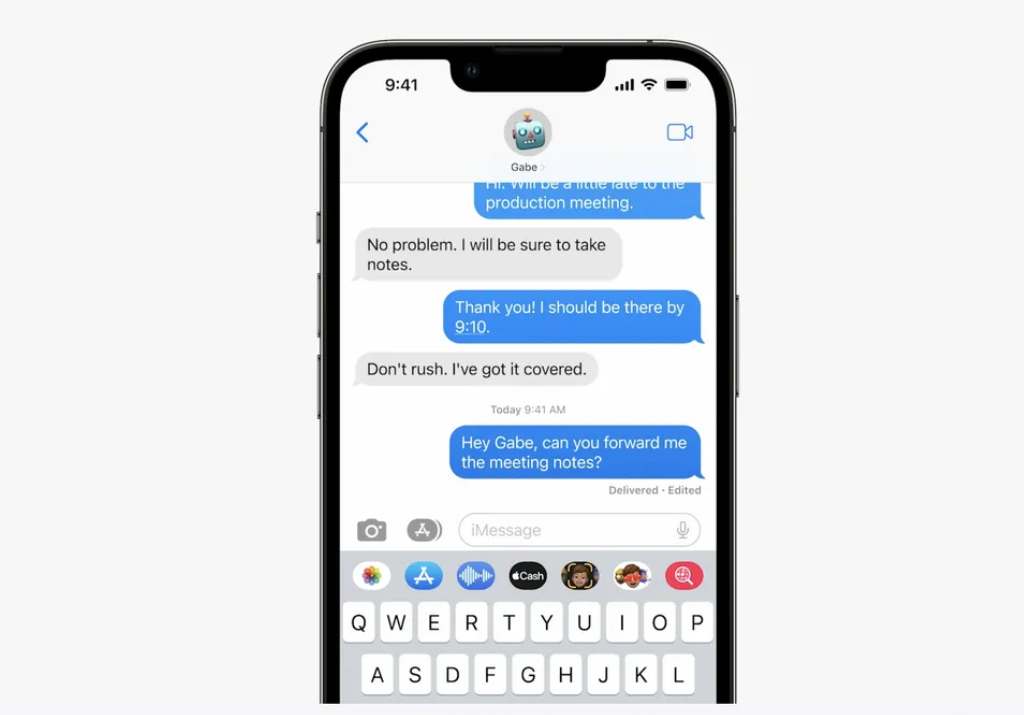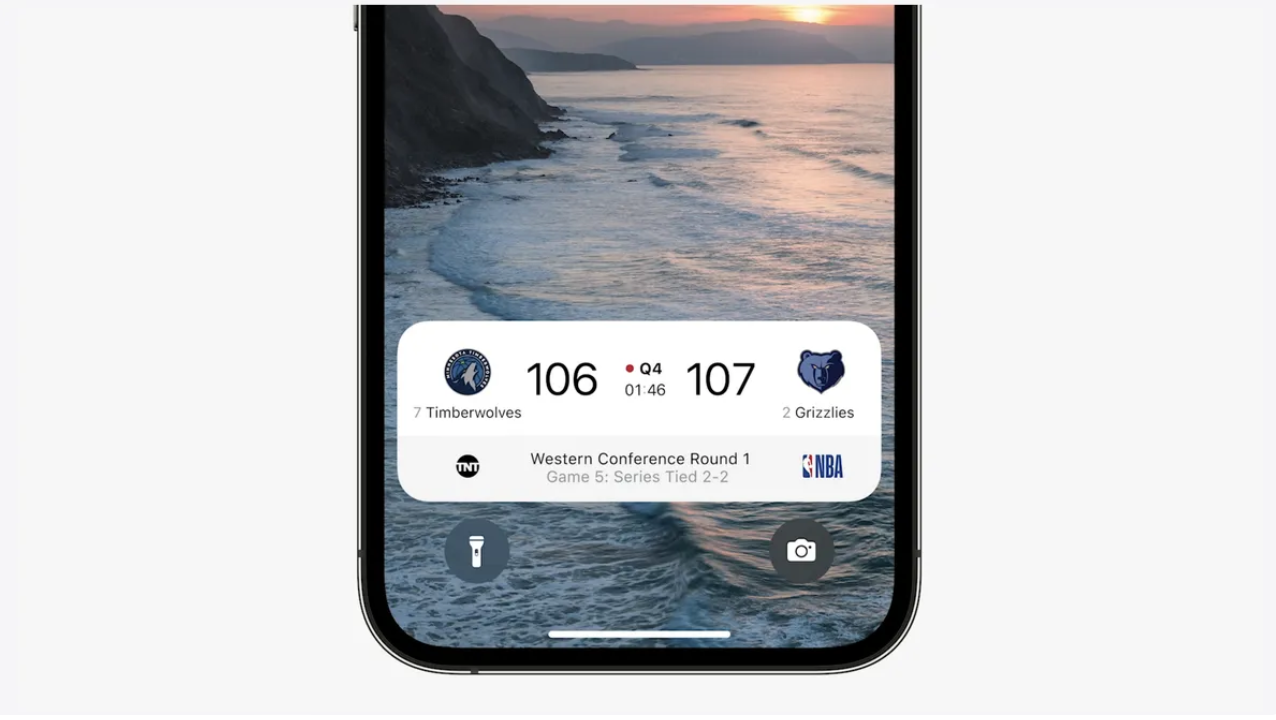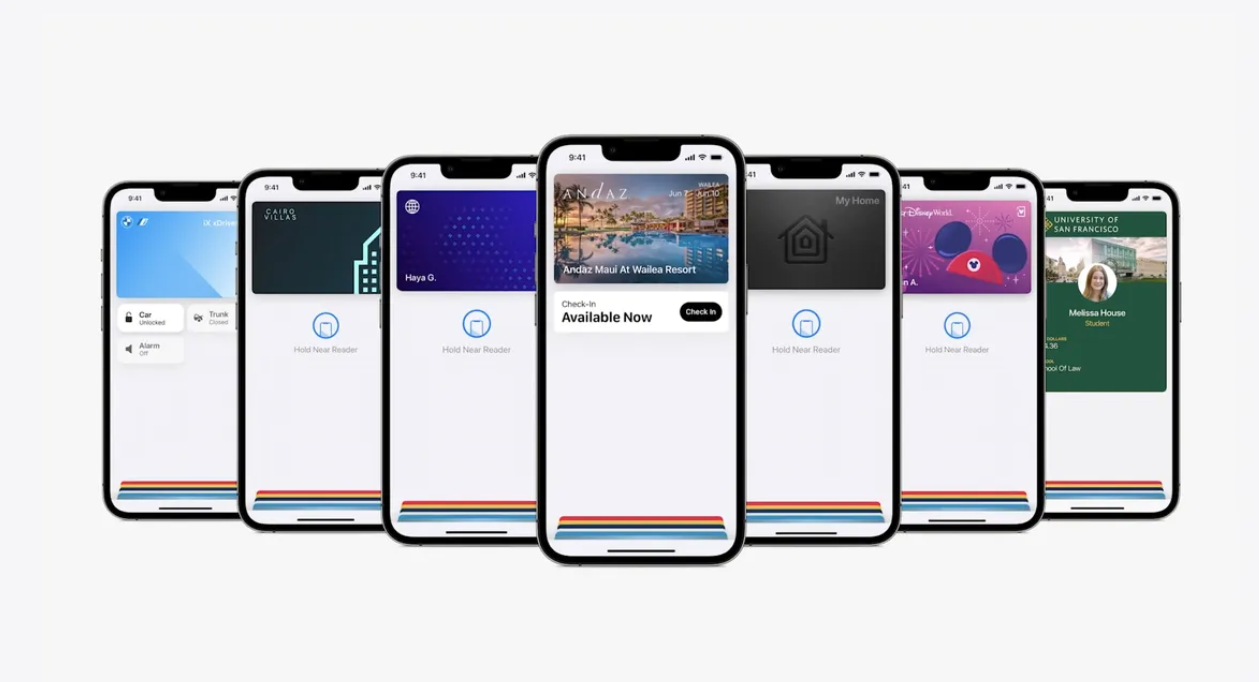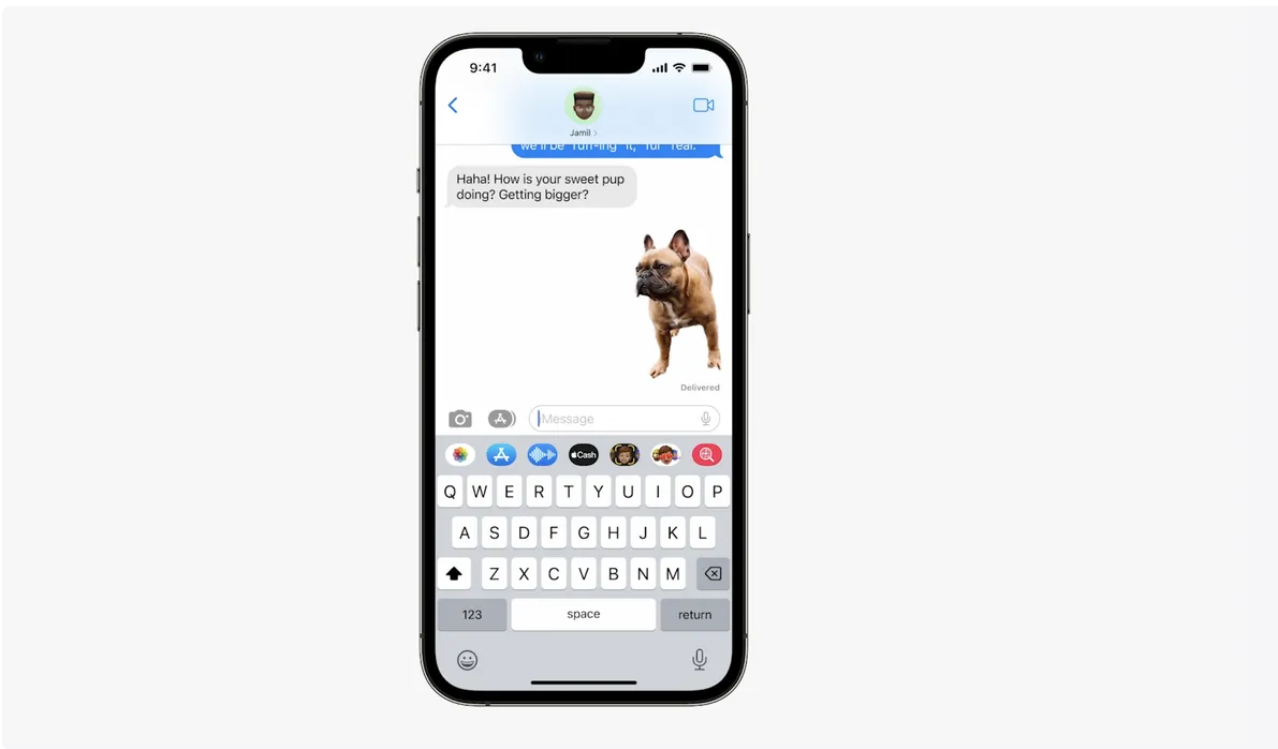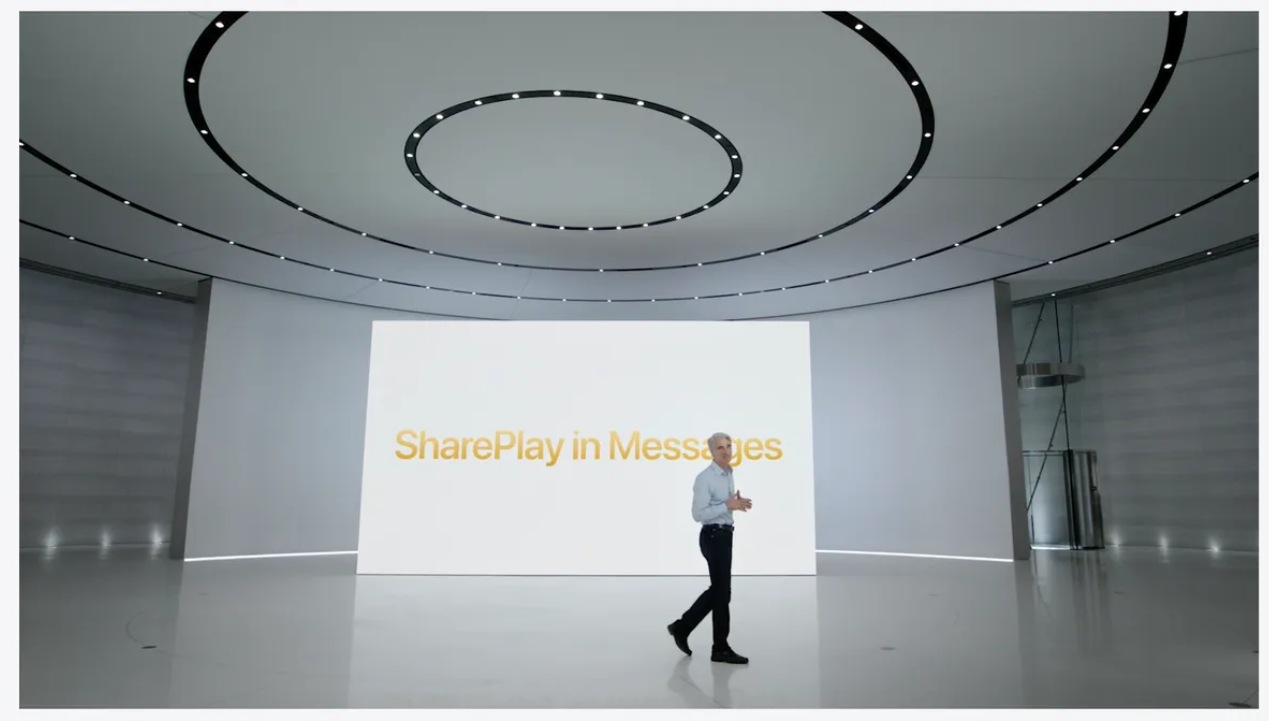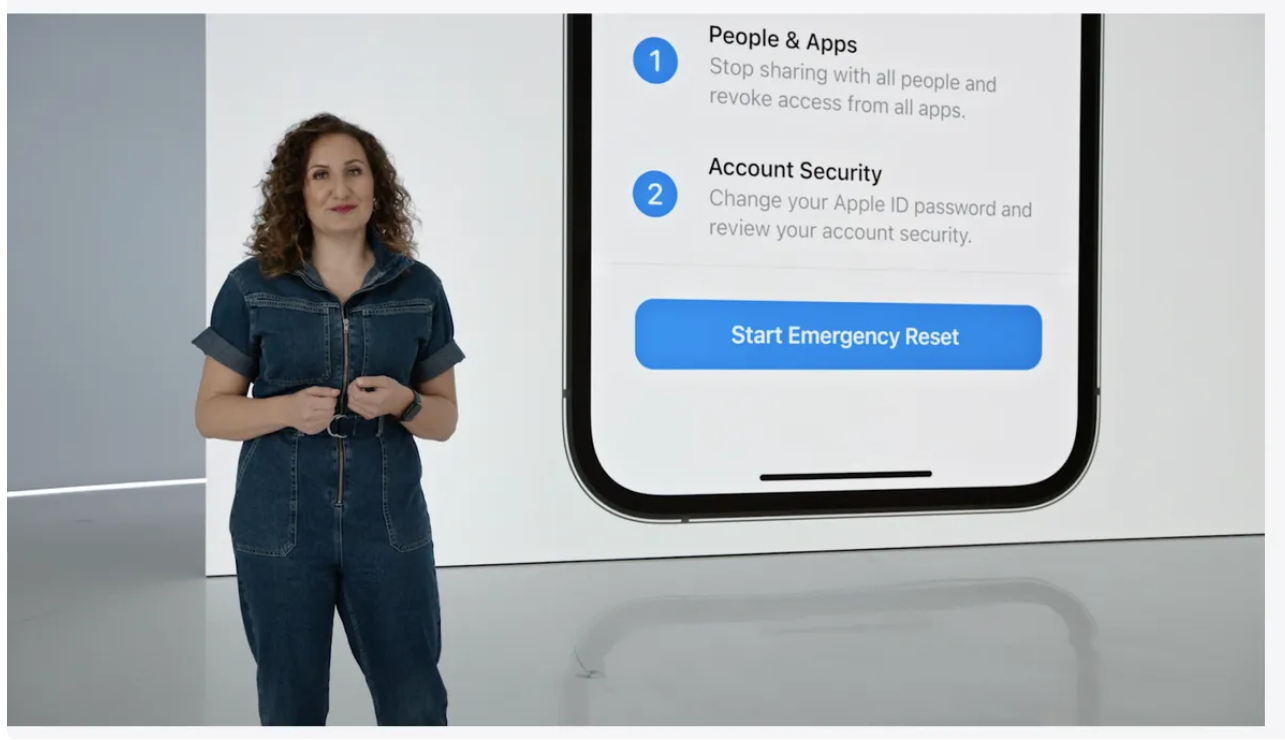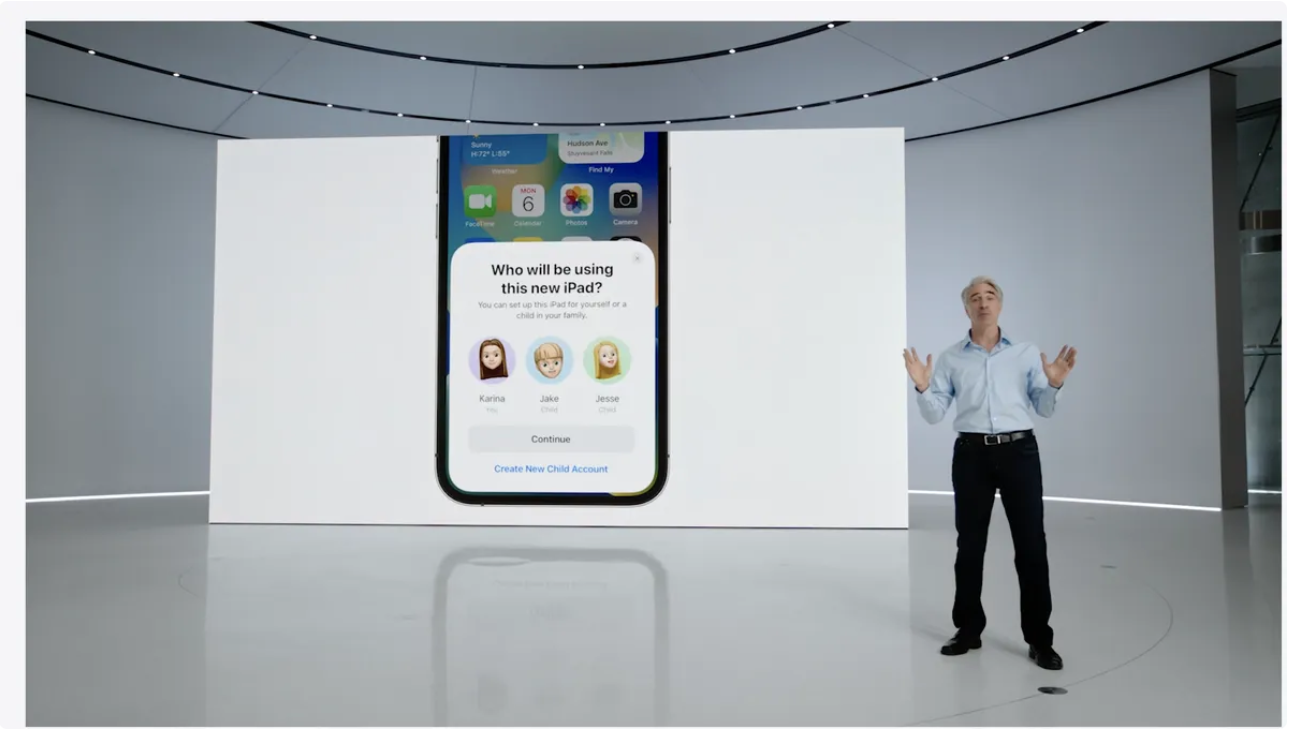The iPhone 14 and the iPhone 14 Plus are Apple’s new “affordable” flagship iPhones with pricing starting at $799, and the devices are being sold alongside the more expensive iPhone 14 Pro and iPhone 14 Pro Max.
Apple did away with the “mini” iPhone in 2022, and the iPhone 14 models come in 6.1- and 6.7-inch sizes. The new 6.7-inch iPhone 14 is called the “iPhone 14 Plus,” harkening back to the iPhone 8 and 8 Plus and prior generations. Apple’s iPhone 14 models are identical in design to the iPhone 13 models, featuring flat edges, an aerospace-grade aluminum enclosure, and a glass back that enables wireless charging.
The iPhone 14 models come in blue, purple, midnight, starlight, and (PRODUCT)RED. Unlike the iPhone 14 Pro models, the iPhone 14 and 14 Plus continue to have a notch at the top of the display that houses the TrueDepth camera. Like the iPhone 13 models, the iPhone 14 and iPhone 14 Plus include Super Retina XDR OLED displays that support 1200 nits peak brightness, a 2,000,000:1 contrast ratio, Dolby Vision, and True Tone support for matching the white balance of the display to the lighting in the room. There is no ProMotion display technology available in the standard iPhone 14 models, with this feature limited to the Pro models.
A durable Ceramic Shield front cover protects the iPhone’s display from bumps and drops, and the iPhone 14 models are IP68 water resistant, allowing them to withstand a depth of 6 meters for up to 30 minutes.
Apple is using the same A15 chip that was in the iPhone 13 Pro models for the iPhone 14 models, but there is an updated internal design that allows for better thermal performance. The A15 chip offers a 6-core CPU, a 5-core GPU, and a 16-core Neural Engine.
There’s an updated 12-megapixel Wide camera that features a larger sensor, an ƒ/1.5 aperture, and larger 1.9 µm pixels for improved performance in low-light, plus there’s sensor-shift optical image stabilization. Apple also added an updated TrueDepth camera with an ƒ/1.9 aperture, and while the Ultra Wide lens didn’t get improvements, the Photonic Engine improves low-light photography across all of the iPhone 14 cameras.
Using a combination of hardware and software, the Photonic Engine improves low-light performance up to 2x on the Ultra Wide camera, 2x on the TrueDepth camera, and 2.5x on the Wide camera. The Photonic Engine expands on Deep Fusion and provides impressive detail while preserving subtle textures and providing improved color.
For video, there’s an Action mode that provides smooth-looking video with better image stabilization than ever before. Action mode is able to adjust to significant shakes, motion, and vibrations, even when video is captured in the middle of action. Cinematic mode has been improved and is available in 4K at 30 fps and 4K at 24 fps. The True Tone flash is 10 percent brighter with better uniformity for more consistent lighting.
The iPhone 14 models include a dual-core accelerometer that can measure up to 256Gs, and the accelerometer and a high dynamic range gyroscope power a Crash Detection feature that can automatically contact emergency services if you’re in a serious accident and can’t reach your iPhone. Apple also uses other sensors to power this feature, so the barometer detects changes in cabin pressure, the GPS watches for rapid speed changes, and the microphone can listen for car crash noises.

Apple also added Emergency SOS via satellite, an option that allows the iPhone 14 to connect directly to satellites for communication purposes in emergency situations when WiFi and cellular are not available. Emergency SOS via satellite works in open areas with few trees, and it allows users to send texts to emergency personnel. It is free for two years and works in the U.S. and Canada. Satellite connectivity can also be used to share your location with friends and family in Find My when you’re out hiking or camping in remote areas.
As with the iPhone 13 models, the iPhone 14 models support 5G connectivity (sub-6GHz and mmWave in the United States), and they use a new Qualcomm X65 modem. In the United States, iPhone models ship without a physical SIM card as carriers now use eSIM.
Battery life has been improved with the iPhone 14, and it lasts an hour longer than the iPhone 13. With its larger size, the iPhone 14 Plus has even longer battery life than the iPhone 14. iPhone 14 lasts for up to 20 hours when watching video, while iPhone 14 Plus lasts for up to 26 hours when watching video.
The iPhone 14 models are available in 128GB, 256GB, and 512GB storage capacities. MagSafe charging up to 15W continues to be supported, and fast charging over Lightning is available with a 20W or higher charger. The iPhone 14 and 14 Plus also support WiFi 6 and Bluetooth 5.3.
Pricing and Availability
iPhone 14 pricing starts at $799 for 128GB of storage, while pricing on the iPhone 14 Plus starts at $899 for 128GB of storage. Additional storage is available for a higher price. Pre-orders began on Friday, September 9, with the iPhone 14 set to launch on Friday, September 16 and the iPhone 14 Plus set to launch on Friday, October 7.
Design
The iPhone 14 is essentially identical to the iPhone 13, with no design updates aside from new colors. It features the same flat-sided design with squared-off edges that Apple used for last year’s iPhones.
Apple’s iPhone 14 measures in at 6.1 inches, while the larger-screened iPhone 14 Plus measures in at 6.7 inches, the same size as the iPhone 14 Pro Max.

The iPhone 14 models feature an all-glass front and colorful glass back framed by a color-matched aerospace-grade aluminum frame. A notch at the top of the display includes the TrueDepth camera, speaker, and microphone, with Apple keeping the notch around for its more affordable devices. The iPhone 14 Pro and Pro Max no longer use a notch, and instead have a “Dynamic Island.”
A set of antenna bands can be seen on the top and sides of the phone, with a power button on the right and volume buttons and a silence switch on the left. Underneath the power button, there’s a 5G mmWave antenna, but this is limited to iPhone 14 models sold in the United States.

There are speaker holes and microphones at the bottom of the iPhone 14 and 14 Plus, along with a Lightning port for charging purposes. Apple has eliminated the SIM slot in the United States, as it has transitioned to eSIM.
The camera bump at the back of the iPhones is unchanged, featuring a diagonal lens setup, a True Tone flash, and a microphone.
The iPhone 14 measures in at 5.78 inches tall (146.7mm), 2.82 inches wide (71.5mm), and 0.31 inches deep (7.80mm), identical to the iPhone 13 except for the thickness. It is 0.15mm thicker, which is something that most people will not notice. The iPhone 14 weighs 6.07 ounces (172 grams), so it is just a bit lighter than the iPhone 13.

The iPhone 14 Plus measures in at 6.33 inches tall (160.8mm), 3.07 inches wide (78.1mm), and 0.31 inches thick (7.80mm). It weights in at 7.16 ounces (203 grams).
No iPhone 14 mini
Last year, Apple sold a 5.4-inch iPhone 13 mini alongside the 6.1-inch iPhone 13, but this year, there is no 5.4-inch iPhone. The iPhone 12 mini and iPhone 13 mini did not sell well according to analyst estimates, leading Apple to discontinue that particular size.
Apple now offers the iPhone in 6.1- and 6.7-inch sizes, which are the same sizes available for the iPhone 14 Pro and iPhone 14 Pro Max. This is the first time that Apple has offered a larger version of a standard iPhone, as in past years, the 6.7-inch size was limited to “Pro” versions of the iPhone.